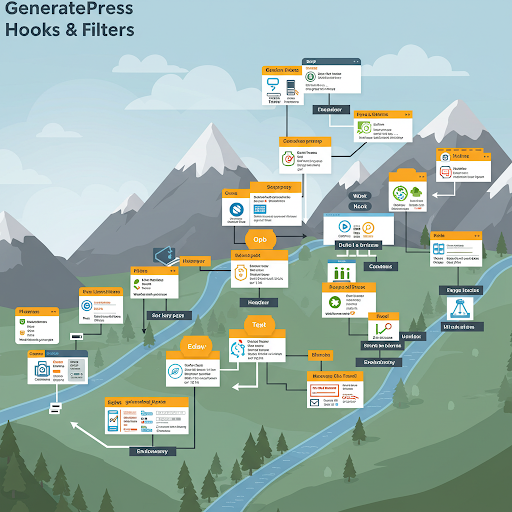If you’re starting your WordPress journey with GeneratePress and GenerateBlocks, congratulations — you’re on the right track to build a lightning-fast, professional-looking website without touching a line of code!
In this post, we’ll cover 10 essential GeneratePress hooks and filters that can help you add banners, CTAs, signups, custom footers, and more — all without slowing down your site.
🌟 What Are Hooks and Filters in GeneratePress?
Hooks and filters let you insert or modify content in your theme without modifying the core files.
- Hooks allow you to add extra content at specific points (like before the header, after the post title, etc.).
- Filters allow you to change existing content or data before it gets displayed.
💡 Good to know: In GeneratePress, hooks are often used via the Element Module → Hook Element. (No coding required if you use the visual interface!)
📋 10 Essential GeneratePress Hooks and Filters You Should Know
| Hook | Why Use It |
|---|---|
| generate_before_header | Add banners, alerts, promotional bars above the header. |
| generate_after_header | Insert hero sections, breadcrumbs below the header. |
| generate_after_primary_menu | Add second nav bars, notices after the main menu. |
| generate_before_main_content | Insert announcements or offers before the content. |
| generate_after_main_content | Perfect spot for newsletter signup forms, CTAs. |
| generate_inside_navigation | Add buttons, icons, or special links inside your navigation. |
| generate_after_entry_title | Place ads, author bios, or metadata below post titles. |
| generate_after_content | Display related posts, share buttons after the article. |
| generate_footer | Customize global footer, links, and copyright. |
| wp_footer | Insert tracking scripts like Google Analytics, chats. |
🛠 How to Use These Hooks (The Easy Way)
- Go to WordPress Dashboard → Appearance → Elements. (available only with GP Premium).
- Click Add New → Hook.
- Choose the right hook name from the dropdown.
- Add your content (text, GenerateBlocks, shortcodes, etc.).
- Set display rules (where you want it to show up).
- Done! No coding needed!
Looking for a Free Alternative?
Check out the Custom Elements for GeneratePress plugin by DigitalMasteryPath.
This third-party plugin supports all 10 major hooks mentioned above—even if you’re using the free version of GeneratePress.
Example: Add a Promo Banner Before Your Header
- Hook: generate_before_header
- Content: Design a 1-column banner using GenerateBlocks.
- Message: “🎉 Free Shipping on All Orders Over $50 – Shop Now!”
- Display Rules: Entire site or specific pages only.
Result: Your users see your promotion before they even scroll!
<div class="promo-banner" style="background:#f5f5f5;padding:10px;text-align:center;"> 🎉 Get 20% Off Your First Purchase — <a href="/shop" style="text-decoration:underline;">Shop Now!</a> </div>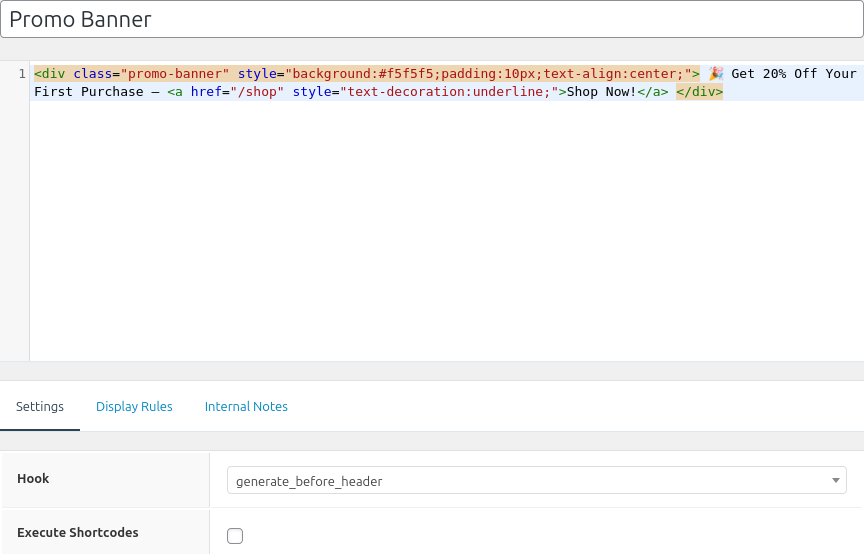
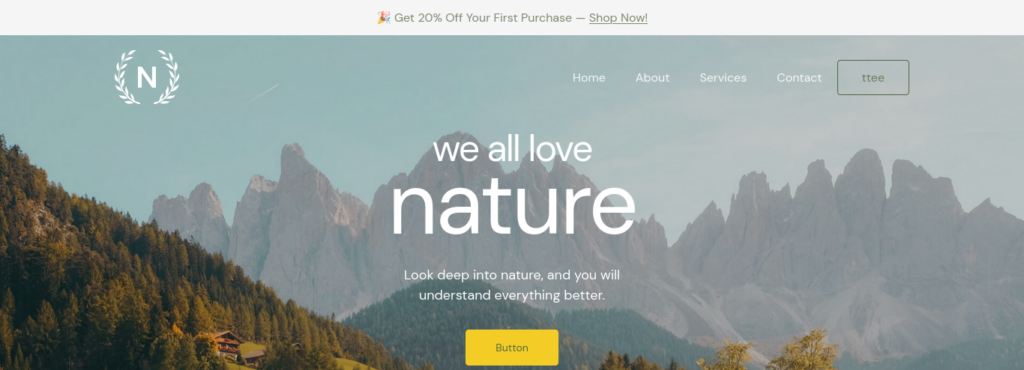
Example: Add a share button below the post content
- Hook: generate_after_content
- Display Rules: All Post
- Execute PHP: true
Result: Visitors will see your facebook share button displayed at end of the post content
<a target="_blank" href="http://www.facebook.com/sharer/sharer.php?u=<?php echo urlencode(get_permalink()) ?>">
<svg xmlns="http://www.w3.org/2000/svg" x="0px" y="0px" width="48" height="48" viewBox="0 0 48 48">
<path fill="#3F51B5" d="M42,37c0,2.762-2.238,5-5,5H11c-2.761,0-5-2.238-5-5V11c0-2.762,2.239-5,5-5h26c2.762,0,5,2.238,5,5V37z"></path><path fill="#FFF" d="M34.368,25H31v13h-5V25h-3v-4h3v-2.41c0.002-3.508,1.459-5.59,5.592-5.59H35v4h-2.287C31.104,17,31,17.6,31,18.723V21h4L34.368,25z"></path>
</svg></a>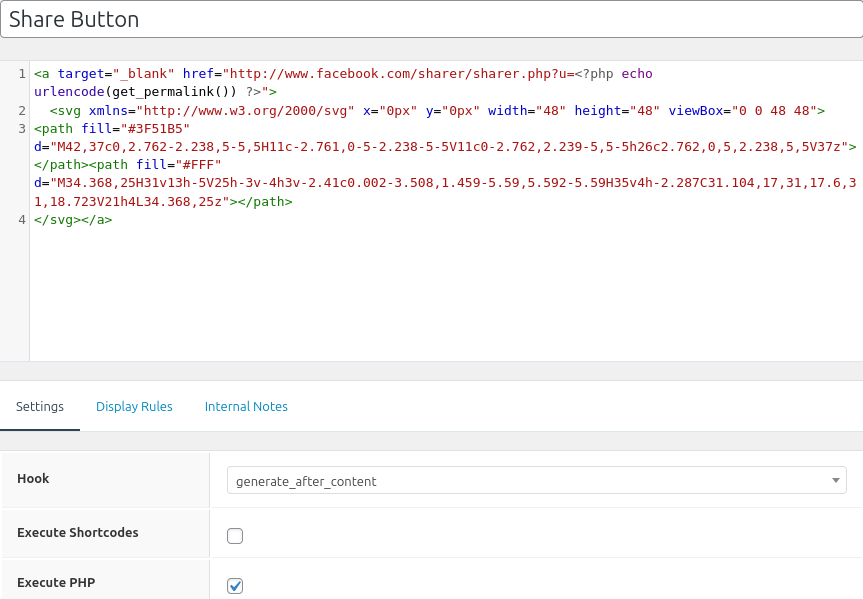
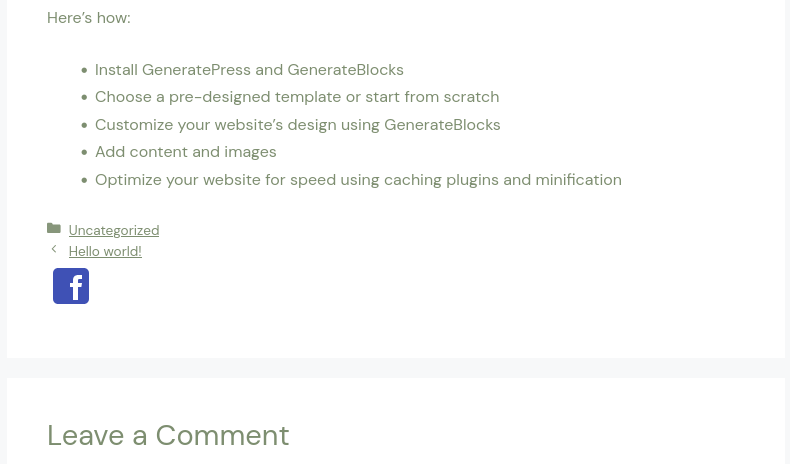
Example: Insert a custom button into the header for quick access or call to action.
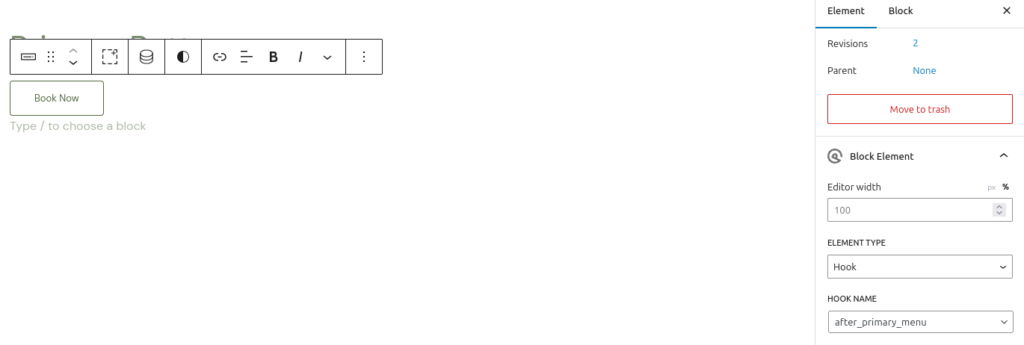
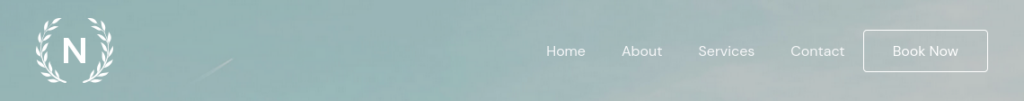
Want even more details? Check out the official GeneratePress Hooks Documentation to explore all available hooks and advanced usage examples.
🔗 Useful Related Guides (Continue Learning!)
| 📚 Topic | 🔥 Why It’s Useful |
|---|---|
| GeneratePress Tutorial for Beginners | Build a Clean WordPress Website Fast. |
| GeneratePress vs Astra | Help you choose the best lightweight theme. |
| Speed Optimization Tips | Make your site super fast! |
| Customize Header Like a Pro | Build a standout header without touching CSS. |
| Create Landing Pages with GenerateBlocks | High-converting pages without builders. |
🧠 Final Thoughts
Mastering these 10 GeneratePress hooks and filters will open up huge possibilities for your WordPress website — even if you don’t know how to code.
- Want a custom banner? ✅
- Need an after-post CTA? ✅
- Fancy a special footer? ✅
You can now effortlessly and rapidly build professional layouts, all using lightweight tools like GeneratePress and GenerateBlocks — without bloated page builders!
👉 Ready to start? Use your first hook today and experience full control over your site!